dd
Scheduling Messages

Scheduling Messages
To set a scheduled message:
Select your recipients as normal and type your message.
Instead of clicking on SEND, use the calendar block to set your date and time for scheduled delivery.
The SEND button should now read SCHEDULE
To delete your scheduled message:
Go to VIEW SCHEDULE
Messages that have been scheduled for later delivery will be represented by a purple dot.
Click on the dot to open the scheduled message – the delete option will be available here.
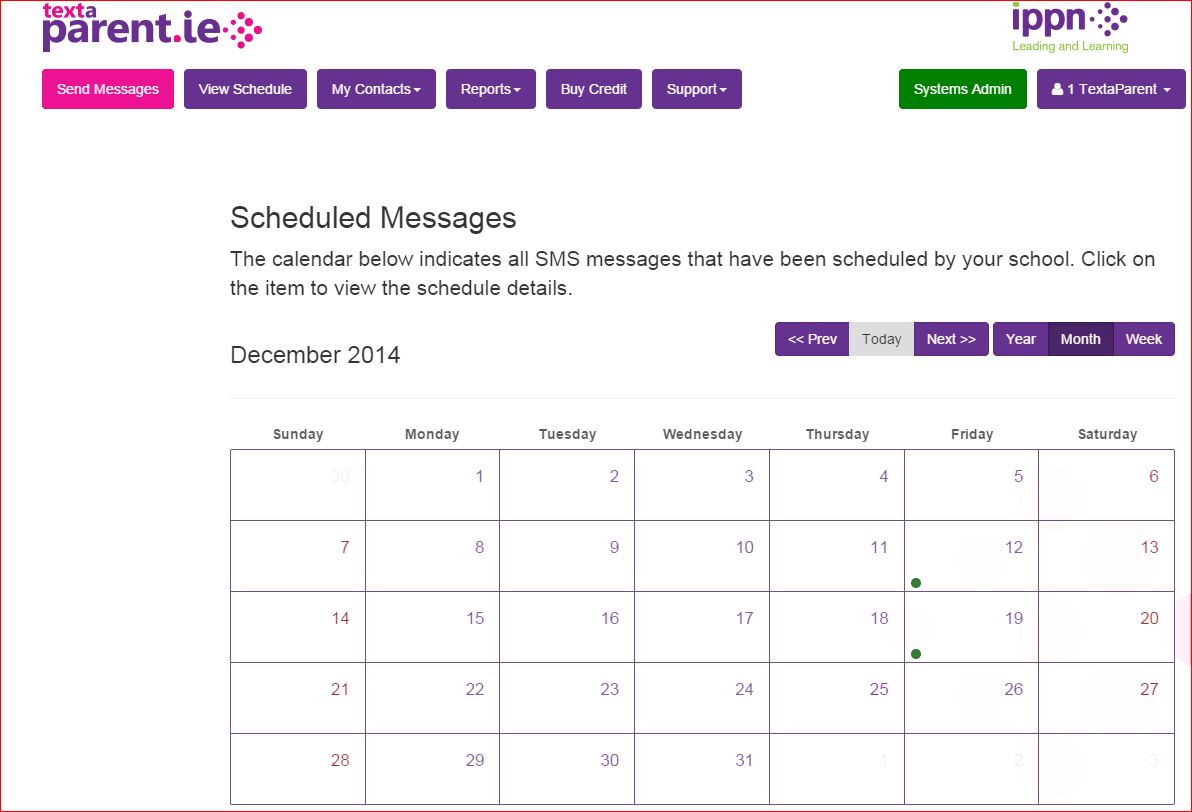
PLEASE NOTE THAT SCHEDULED MESSAGES CANNOT BE EDITED
To set a scheduled message:
Select your recipients as normal and type your message.
Instead of clicking on SEND, use the calendar block to set your date and time for scheduled delivery.
The SEND button should now read SCHEDULE
To delete your scheduled message:
Go to VIEW SCHEDULE
Messages that have been scheduled for later delivery will be represented by a purple dot.
Click on the dot to open the scheduled message – the delete option will be available here.
PLEASE NOTE THAT SCHEDULED MESSAGES CANNOT BE EDITED
